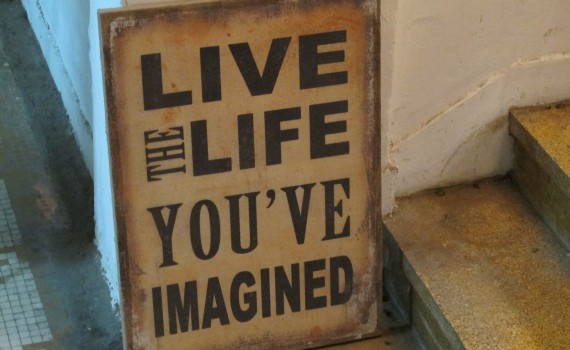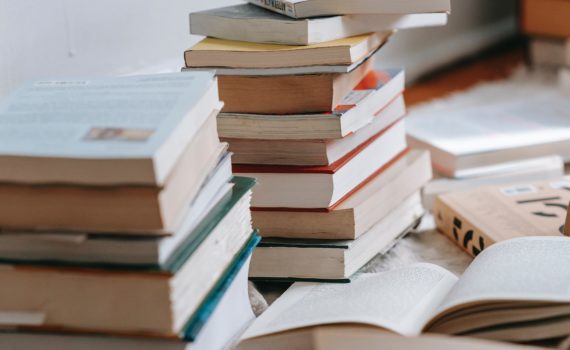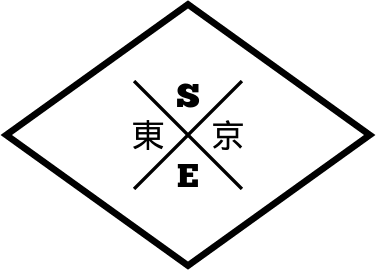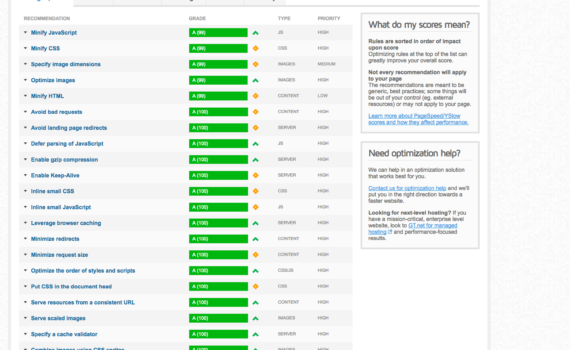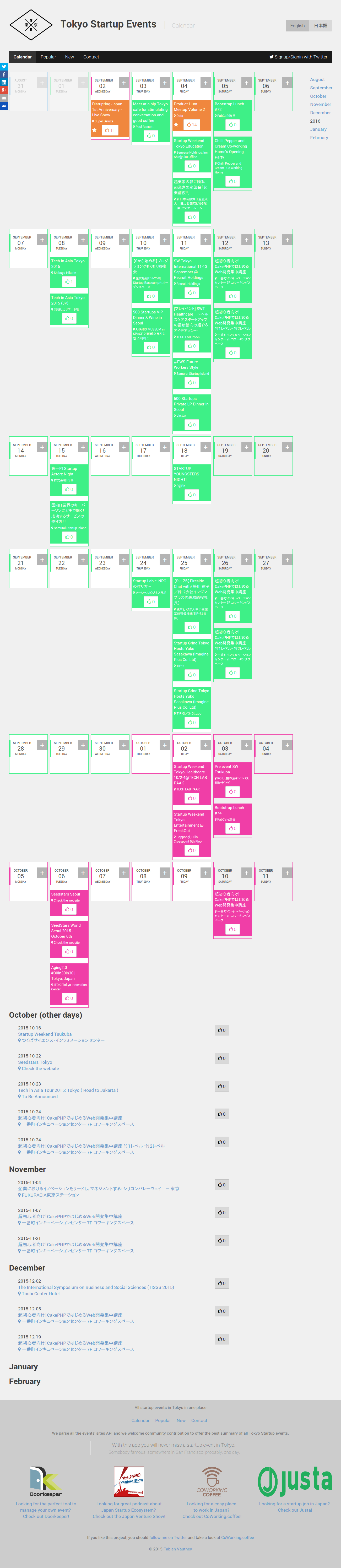Hang out enough time in the media industry, and you will understand that it is a standard for every decent newsroom or studio to have an On Air sign shining its mighty red light when a show is live or recording. From legendary props I had witnessed in TV shows […]